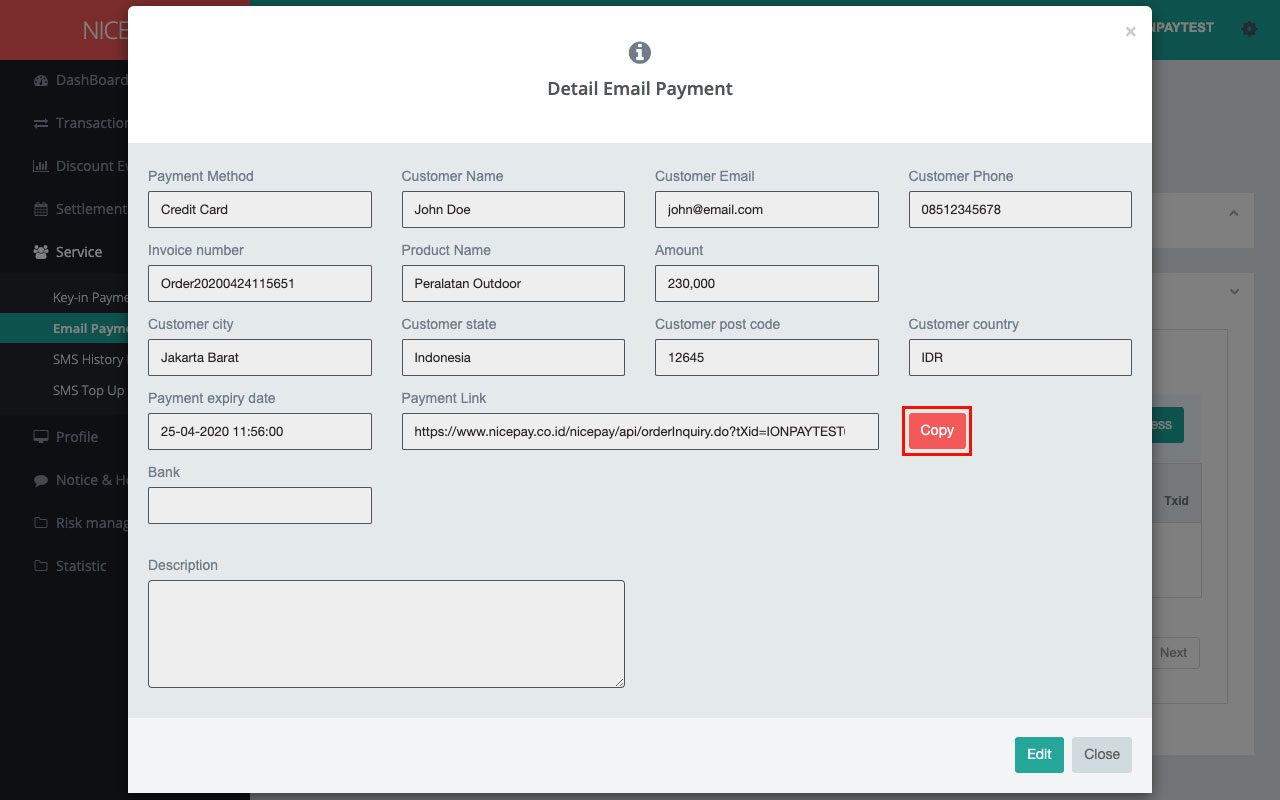Payment Link
How to create Payment Link?
You can make a Payment Link through the Back Office, along with the steps.
- After logging in to Back Office, enter the Service menu, then select the Email Payment sub-menu. Click the Register button in the Search Options section.
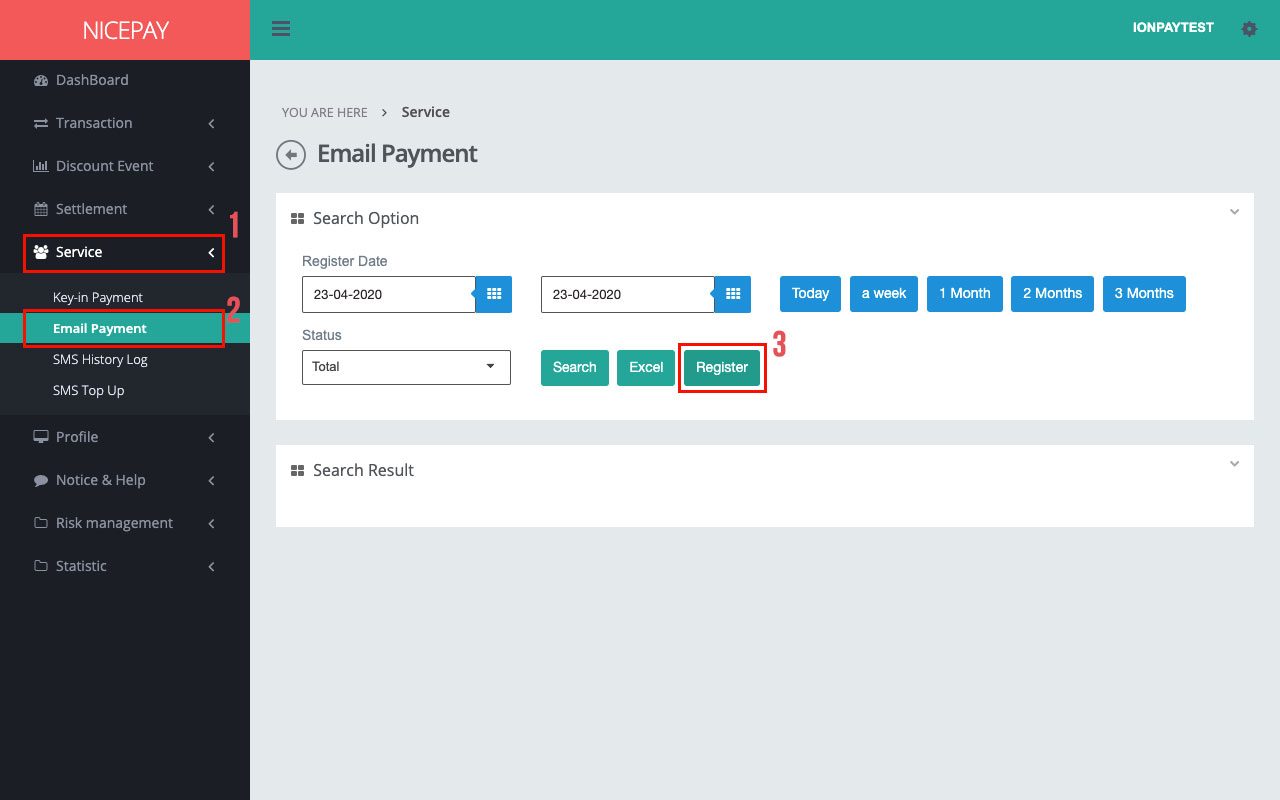
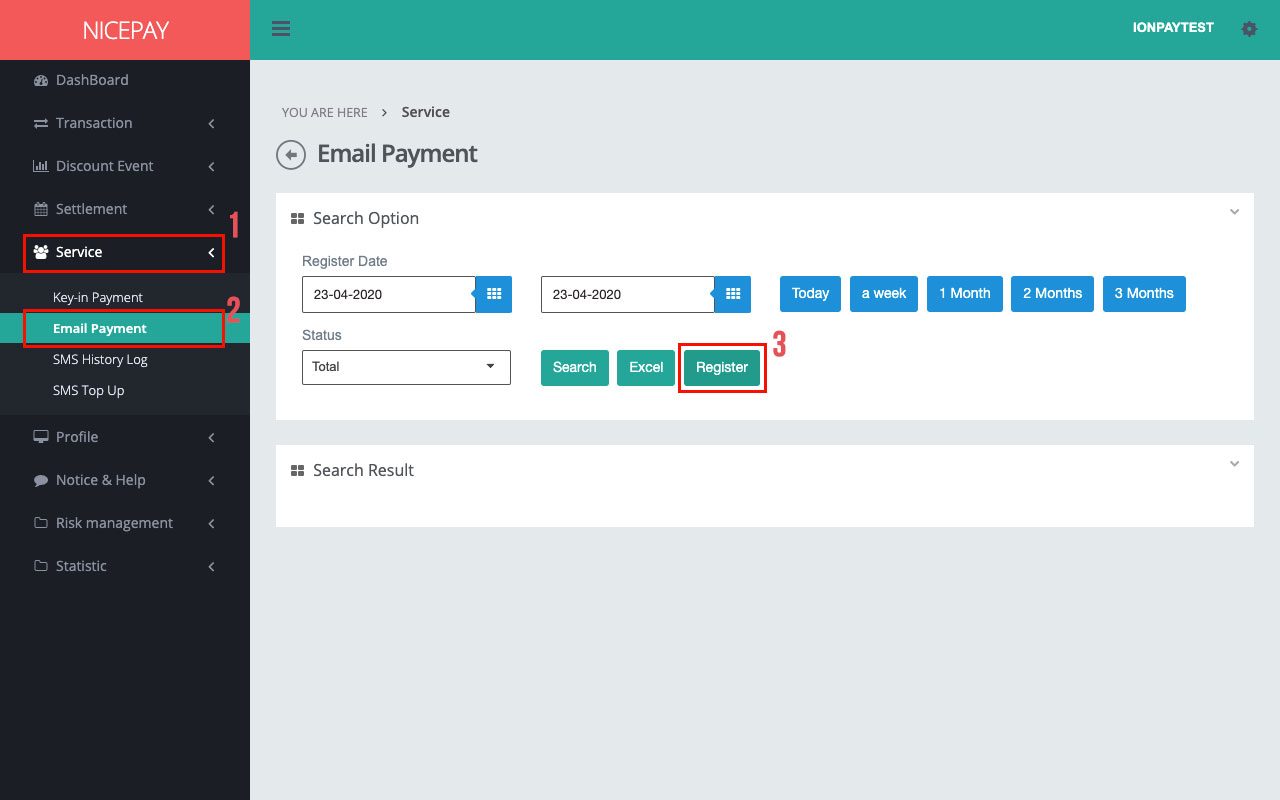
- In section Regist, fill in all your data in the input field (1-13). part 12 optional, can be selected or not. After all the fields are filled, click the button Save.
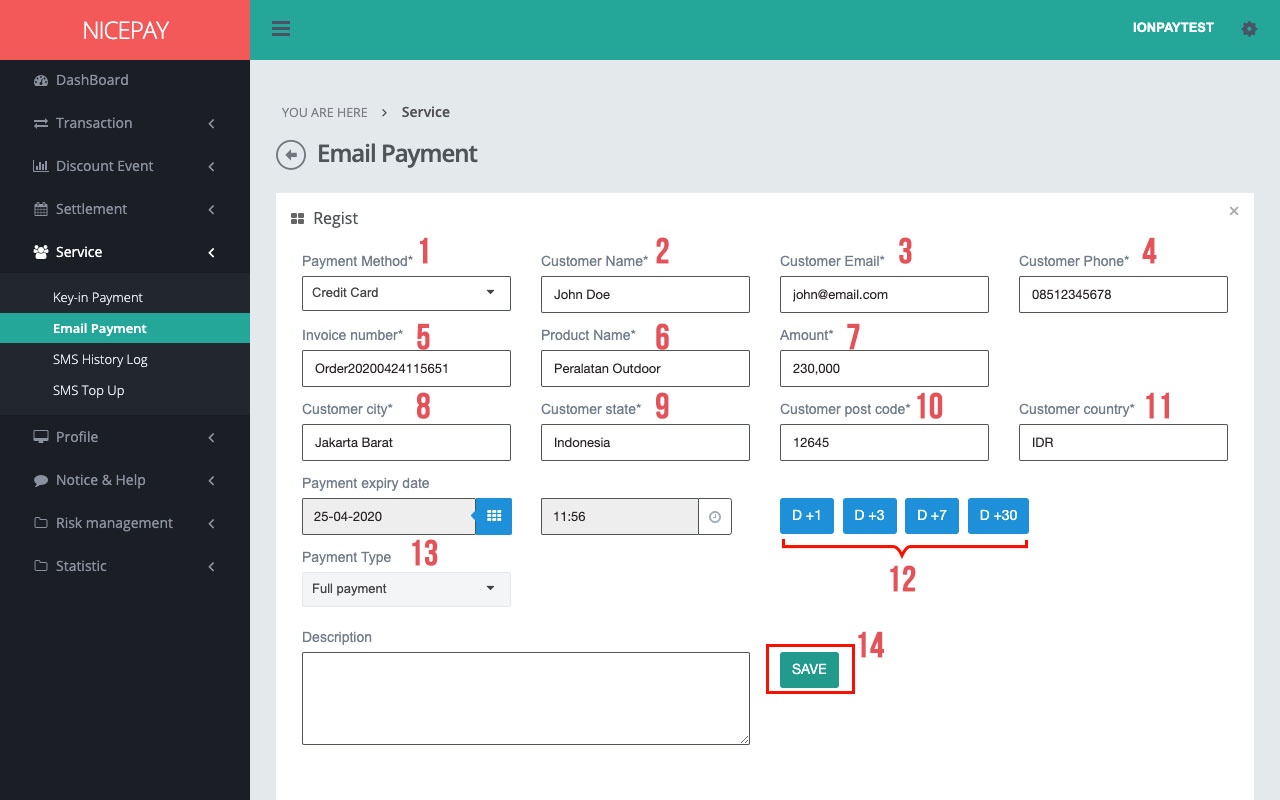
- After successfully saved, the data that you enter will be displayed in the Search Result table. Check the Request section and click the Process button.
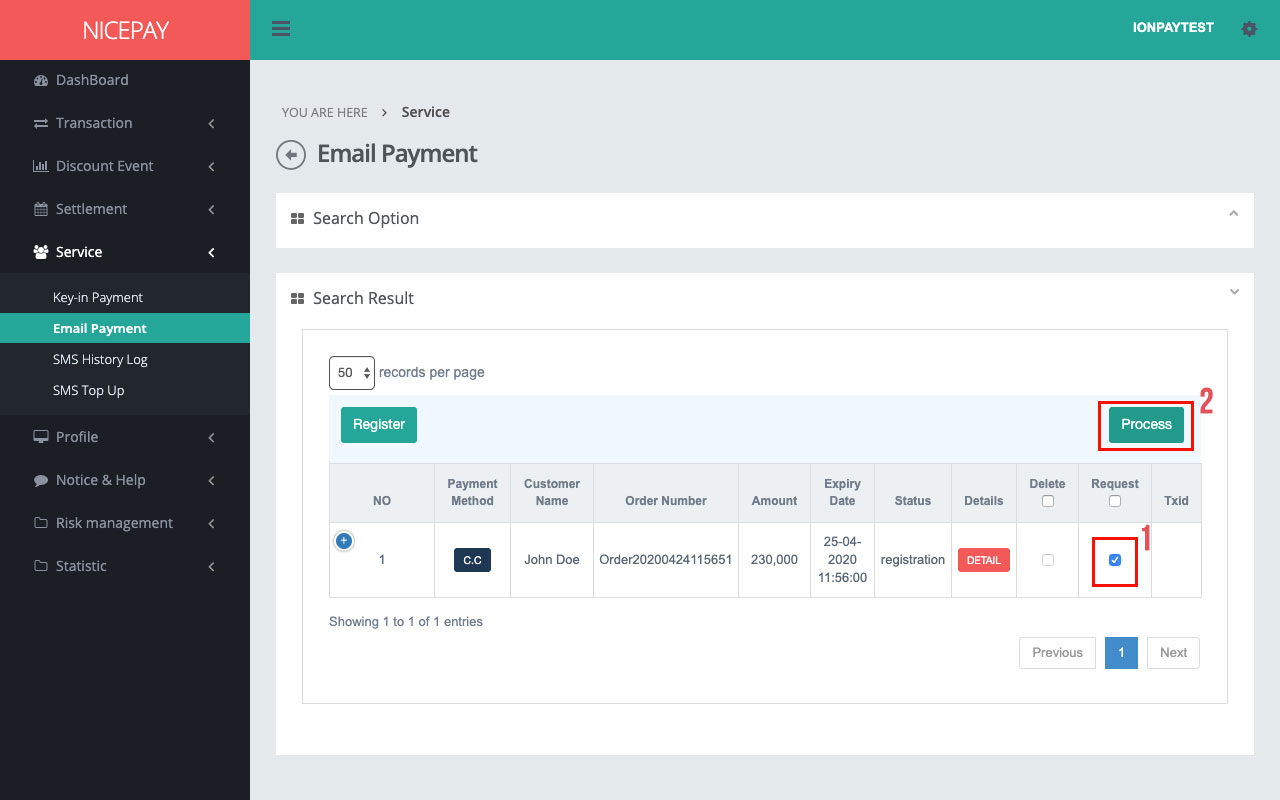
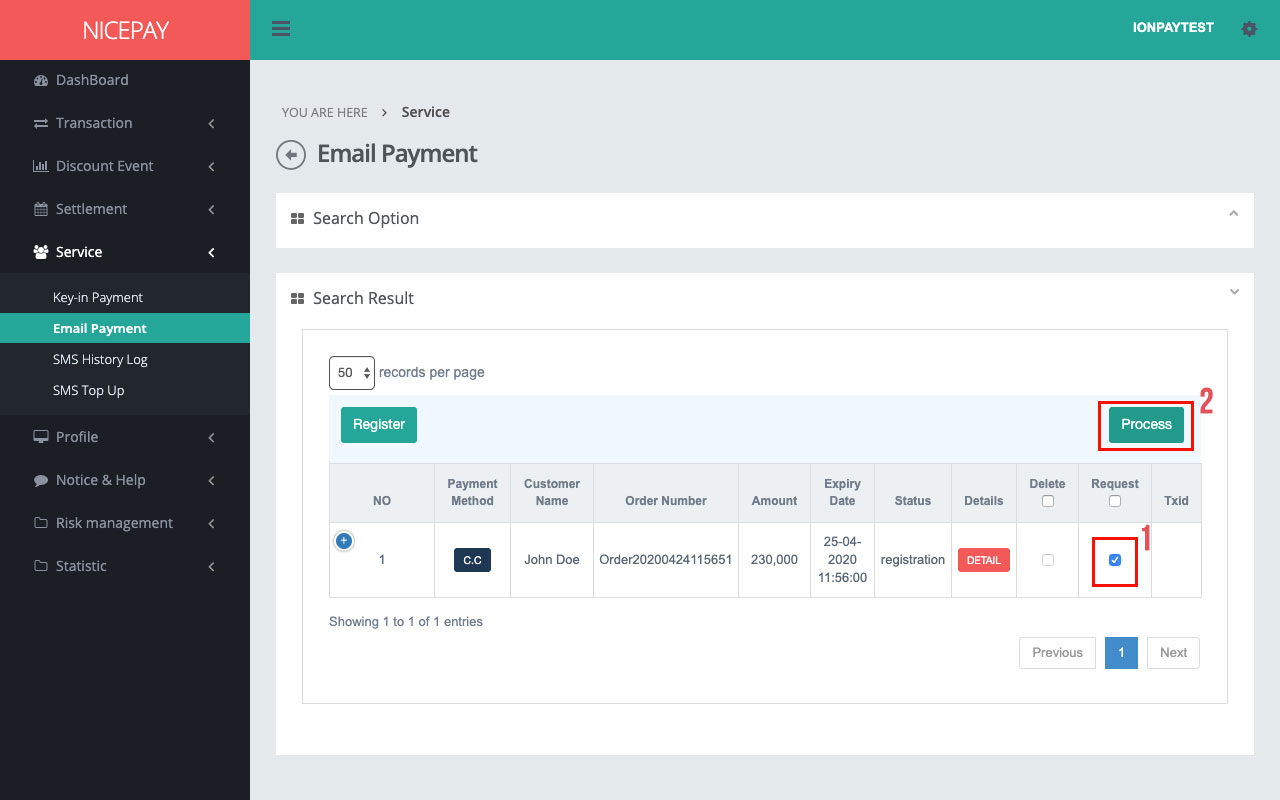
- If the process is successful, the registration status will change to a payment request. Click the Detail button to get the link to use.
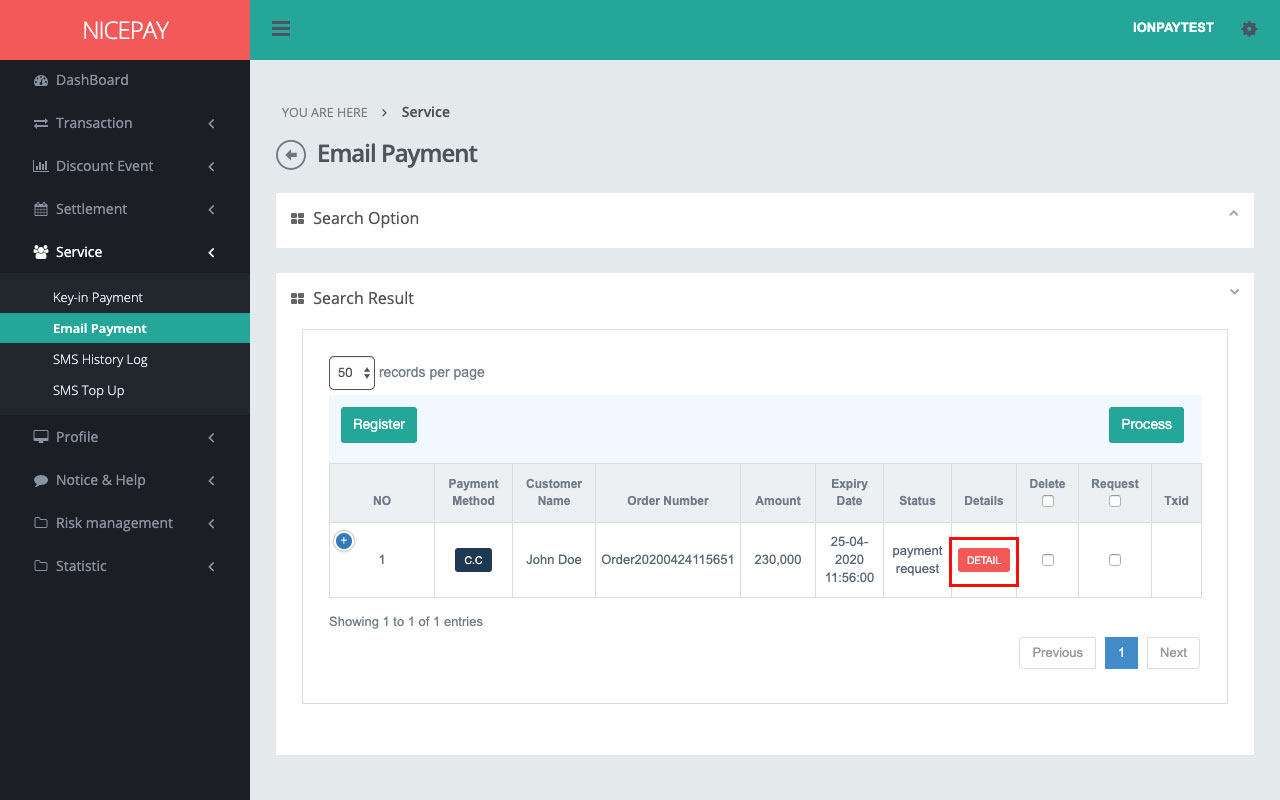
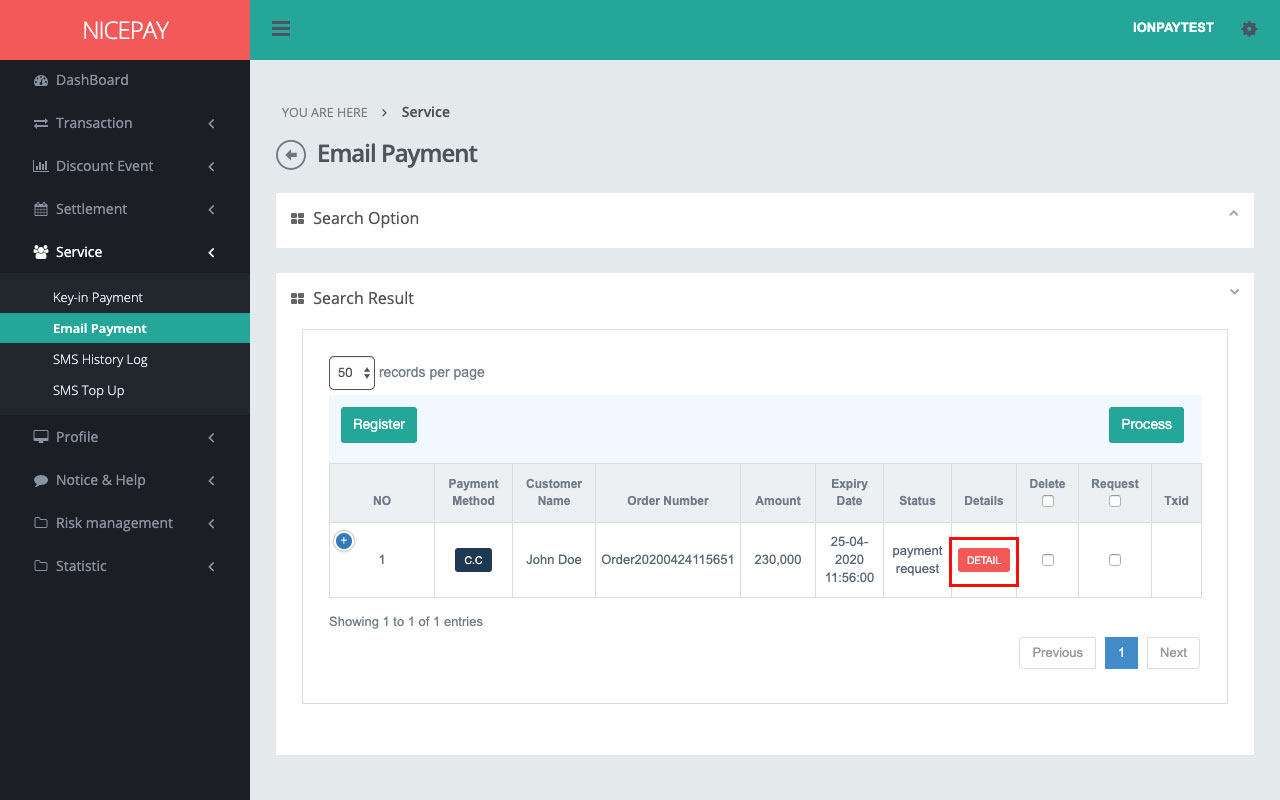
- After the window appears Detail Email Payment, click Copy button to share the link via social media, email or WhatsApp.